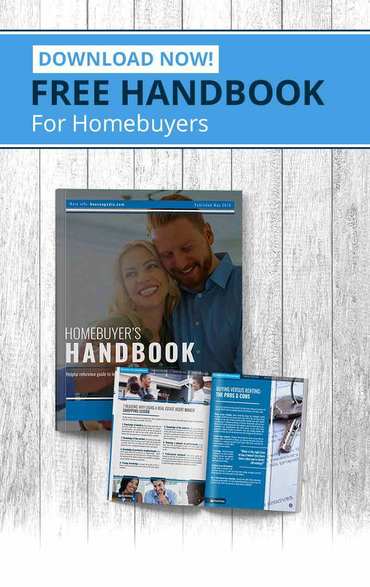The Covid-19 pandemic closed workplaces for much of 2020, sending millions of people home to conduct business. Even as restrictions have been lifted, many employers are continuing to allow their employees to work from home. If you are one of these workers, an appropriate workspace is essential to a good experience for you and those you interact with online. Here’s how to set up the optimal space to work from home.
Who works from home?
Statistics show that the portion of private employees who work from home has shifted from seven percent to as much as one-quarter of workers in some industries across the United States. The shift has involved mostly “knowledge workers” who can do most of their jobs on computers as opposed to those employees who must be on-site.
Optimizing your work from home space
A good work-from-home experience requires making the most of your workspace, yourself and your technology.
First, optimize your workspace. If possible, dedicate a room or nook in your house as a home office. A den, a seldom-used bedroom, a basement or an attic room can all be good spots to work from home. The best space is separate from daily household traffic and noise so you can concentrate. If a separate room is not possible, find a corner where you can set up a desk, chair, computer and files. Each resource you need during your workday should be easy to reach, including coffee, snacks and a bathroom if possible.
Good lighting is conducive to productivity when you work from home, so avoid an uneven, shadowy setting. Natural lighting from a nearby window or a skylight overhead casts even illumination. If the natural light source is in front of you, it will provide uniform lighting for your face during videoconferences. Be sure to at least position yourself so that bright light isn’t behind you, which will put your face in shadow during Zoom calls. Also avoid a bright ceiling light behind your head, which will give you a halo look.
Make sure your background during videoconferences is free from distractions for your fellow callers. Position yourself away from traffic areas so that family members don’t pass through the field of view. Turn off the television over your shoulder. Declutter any shelves or tables within view of others on the call.
Look your best
It may seem luxurious to work each day in your pajamas, but doing so can contribute to a lax mentality about work itself. Before you settle into your workspace for the day, groom yourself and at least put on a shirt that you would wear to the office. Looking your best creates a mindset of diligence and demonstrates to your fellow Zoom callers that you are on top of your game, just as if you were at the office.
If you work from home, learn how to best position yourself in front of your camera. Avoid having the camera looking up at your face, with its view of the ceiling and your nostrils, or down, which makes the top of your head dominant. Instead, set your camera at eye level, at a distance that captures the top of your shoulders and up, with even lighting on your face.
Is your technology sufficient?
If working from home is going to be your norm, invest in upgraded Internet service, Wi-Fi and a computer with solid processing speed to handle your tasks. Slow upload and download speeds and glitchy conference calls are frustrating and hamper productivity.
If your workspace is not separate from other household members, use earbuds or headphones to receive audio.
Related – How to Buy a House for Your Home Business