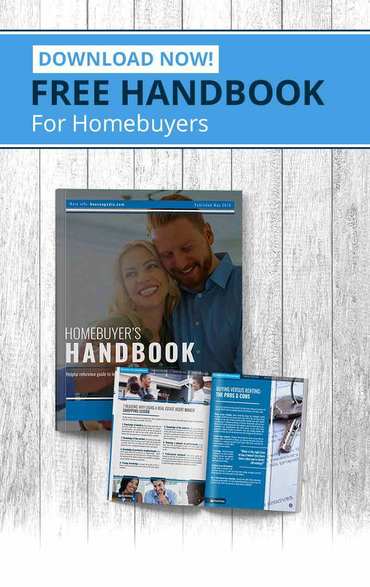If your home has both living and family rooms, you may be using only the latter. What to do with that unused formal area? Here’s how to make your living room into a home office in five easy steps.
Planning out your home office
If you need help space planning, look to digital tools like Autodesk Fusion 360 or other home design software. This will allow you to play with virtual furniture to determine size, shape and the ideal layout for the space. Check out different styles of desks and storage, which will make your shopping purposeful and prevent the need to return a too-large piece.
Workspace and Storage
It goes without saying, and yet we’ll say it: you’re going to need a desk and some spots for organizing. Desks, shelving and drawer space come ready-made in many styles – or you could have them built-in as one unit against a wall. In addition to your desk chair, a separate seating area for reading or journaling will add extra value, comfort, and versatility to your home office. Printers have gotten smaller but still, need a place to call home. And for your files and paper storage, decorative boxes add both style and function.
Enclosing it
If your floor plan features wide-open spaces, your new home office might benefit from a little privacy. Get quotes from licensed contractors for building a few walls or installing doors to section it off. If you have trouble leaving work behind while it’s visible, shutting a door at the end of the day might help you with work-life balance.
Office Technology
Modern offices come with electronic equipment; even wireless computers need to charge from time to time. Especially for older homes, consider hiring a licensed electrician to install additional outlets and USB ports for easy charging. If you still need a landline telephone, look into having a separate line installed that can be billed as a business expense. A higher-quality router will increase your range of coverage and give you faster Internet speeds. And for video conferencing, you might want a smart TV, which wirelessly connects to your smartphone and laptop.
Lighting
Home office lighting differs from living room lighting and is also not the same as commercial office space lighting, which will typically have only one (fluorescent) overhead source. Remember that lighting for home offices serves a variety of purposes beyond working on the computer or checking emails and creates an ambiance for your different tasks.
While overhead lighting is nice, remember task lighting for your desk and reading areas. Don’t forget about your natural light from windows, but balance out with recessed and ceiling lights. Too little light can affect performance, giving you eye fatigue. There are also LED light bulbs that extend your Wi-Fi signal, reducing dead zones in your house.
Related – Your Best Home: Home Office Edition