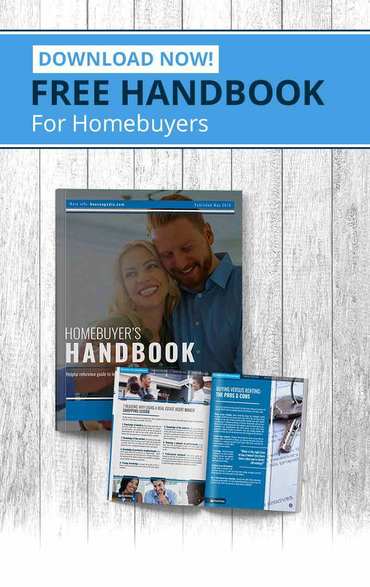Protecting your online privacy and your wifi network is a must for every homeowner. Guard your personal and financial information with these five easy steps.
- A strong wifi network password. Secure wifi at home means more than keeping your neighbors from mooching off your data plan. Cybercriminals use the wifi portal to access people’s computer devices unnoticed, capturing usernames and passwords to bank accounts and other sensitive information. A strong network password should contain twenty combined letters and a number of characters.
- Customize your network name. When your internet service provider sets up your system, your network was assigned a name or SSID that is a random collection of letters and numbers. A hacker can identify your internet provider and router manufacturer from that SSID. Log on to your service provider account and customize your network name to mask it from cybercriminals. Don’t make the name easily identifiable, like “Brad and Jennifer.” Instead, use something obscure, such as a name or place from your childhood.
- Choose the router security option. During the process of changing the network name and password, you’ll see an option labeled “Security.” It will have a code such as WEP or WPA, or perhaps WPA-PSK. Select WPA or WPA-PSK. These are the most secure.
- Change the router administrator password. The wifi router has a password for the administrator. This allows an administrator to access the device. Contact your service provider and ask for technical support, then inquire about updating that password.
- Protect all your connected devices. Keep all of your connected devices current with the latest software updates and security patches offered by the manufacturer. Also, use robust antivirus software to guard against malware picked up while using public wifi.
Related – Should You Shut Down Your Home Computer Network?