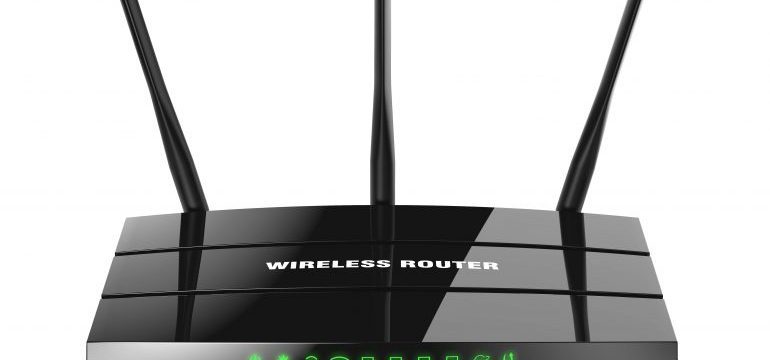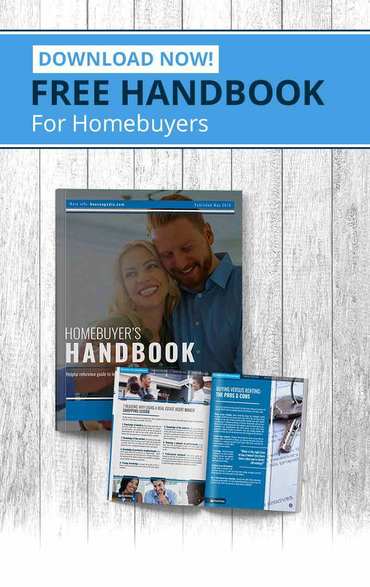When consumers sign up for internet service, they’re faced with a barrage of choices and questions. While you’ve probably heard words such as modem and router, do you actually know what they do and the differences between them. Here’s a quick internet primer and a few tips on how to choose what’s best for your home.
Easily confused. The modem and router serve separate functions. The modem is connected to the cable coming from the outside the home delivering the internet signal from a service provider such as AT&T, Spectrum or Comcast. Until wireless technology was developed, the modem had cable connections to each computer in the house. Now, a wireless router acts as the distributor of internet service to multiple computers, tablets and smartphones, eliminating the need for cable connections.
Modems and routers can be bought separately, but for simplicity they can usually be bought as one device.
Since a wireless router broadcasts internet service to your computers as a localized radio signal, it is equipped to have a secure log-in for the authorized devices in the home, blocking neighbors who you don’t want tapping into your service.
Buy or rent? The majority of people rent their modem and router from their internet service provider. Typically the provider charges about $10 per month to rent a combination modem and router. For $160 to $200 you can buy your own combination modem and router. Within a year and half, you’ll have recouped your rental fees and started saving money. Check with your provider before purchasing to ensure compatibility. Of course, if you have problems with your equipment, it’s up to you, not your provider, to replace or repair.
Location, location. The wireless router should be centrally placed and at a high point in the house to provide uniform service. It should not have a brick or concrete wall between it and any part of the home. It should not be placed near metal structures nor a microwave oven, which operates at close to the same electromagnetic frequency and can interfere with it.